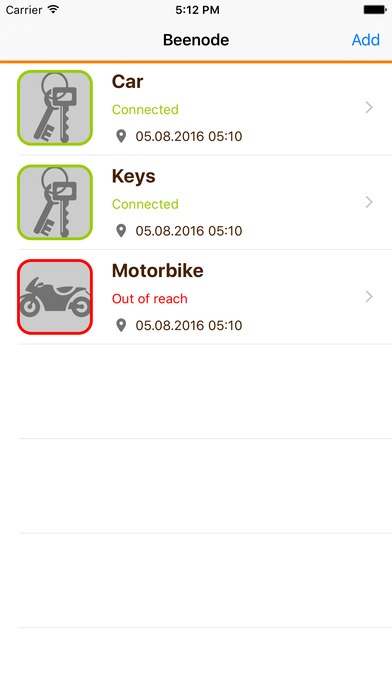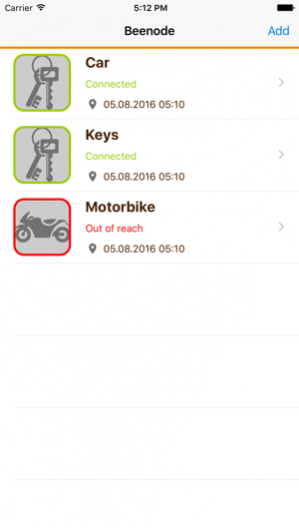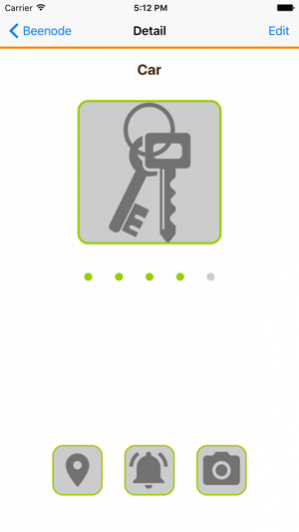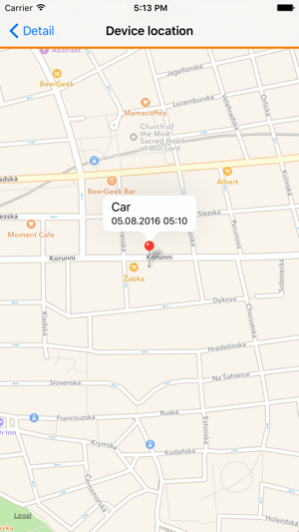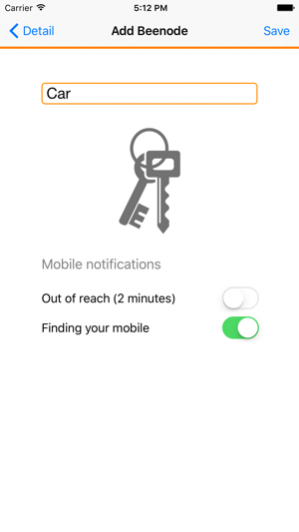Beenode 1.11
Continue to app
Free Version
Publisher Description
The Beenode is a tiny Bluetooth® key finder that connects with your iPhone®. Attach or stick the Beenode to anything you need to find fast. Use the app to help you find your items quickly and easily. You can also use your Beenode to ring your phone — even on silent! Or use your Beenode as a remote shutter - the easiest way to take cool selfies. You can order your Beenode device at www.beenode.com FEATURES: *Ring your things. Use the Beenode app to ring your items. If your Beenode is within the 50 meters (164 ft.) Bluetooth range, ring your Beenode until you find it. *Ring your phone. Looking for your phone? Hold the Beenode button to make your lost phone ring, even if it’s on silent. *See where you had it last. The Beenode app remembers where it last saw your Beenode, so you can easily find it right where you left it. *Take great selfies - Enjoy taking selfies by press shortly Beenode button, best remote control for taking photos. Notes: - The app uses Bluetooth Low Energy (BLE) to communicate with your Beenode device. The maximum range is 50m (164 ft.) with a line of sight. The range may vary because of external conditions. - The app utilises Location Services to record the last known location of your Beenode, based on your phone’s geo-location data. Continued use of GPS or Bluetooth running in the background can dramatically decrease battery life. - Works with iPhone 4S and newer, iPad 3rd gen. and newer, iPad Mini 1st gen. or newer, iPod Touch 5th gen. or newer. Before you download, remember that the Beenode app for iPhone® & iPod touch® ONLY works with the Beenode. (purchase required). Get your Beenode now: www.beenode.com Follow us: www.instagram.com/thebeenodeapp/ or www.twitter.com/BeenodeCZ or Like us: www.facebook.com/beenode.cz
Dec 14, 2017 Version 1.11 In current version of the app we have fixed things that have been broken and redone a few more so we can fix them in the future.
About Beenode
Beenode is a free app for iOS published in the Food & Drink list of apps, part of Home & Hobby.
The company that develops Beenode is Beenode s.r.o.. The latest version released by its developer is 1.11.
To install Beenode on your iOS device, just click the green Continue To App button above to start the installation process. The app is listed on our website since 2017-12-14 and was downloaded 40 times. We have already checked if the download link is safe, however for your own protection we recommend that you scan the downloaded app with your antivirus. Your antivirus may detect the Beenode as malware if the download link is broken.
How to install Beenode on your iOS device:
- Click on the Continue To App button on our website. This will redirect you to the App Store.
- Once the Beenode is shown in the iTunes listing of your iOS device, you can start its download and installation. Tap on the GET button to the right of the app to start downloading it.
- If you are not logged-in the iOS appstore app, you'll be prompted for your your Apple ID and/or password.
- After Beenode is downloaded, you'll see an INSTALL button to the right. Tap on it to start the actual installation of the iOS app.
- Once installation is finished you can tap on the OPEN button to start it. Its icon will also be added to your device home screen.